In the spirit of the thread made at the old BWHacks long ago, I want to share and hopefully see others share their desktop, in whatever state they choose it.
To take a screen shoot in Windows, hit the Print Screen button, open up an image editor (like Paint) and paste (control-V) and save the image, upload it to a place like photobucket or imageshack, etc,.
Without adieu, here is my 2010 desktop:
clicky clicky
To take a screen shoot in Windows, hit the Print Screen button, open up an image editor (like Paint) and paste (control-V) and save the image, upload it to a place like photobucket or imageshack, etc,.
Without adieu, here is my 2010 desktop:
clicky clicky









![[Image: Raven__s_Desktop_by_Cego_Colher.png]](https://images.weserv.nl/?url=fc09.deviantart.net%2Ffs71%2Fi%2F2010%2F207%2Ff%2F0%2FRaven__s_Desktop_by_Cego_Colher.png)
![[Image: siggy2_by_Cego_Colher.jpg]](https://images.weserv.nl/?url=fc08.deviantart.net%2Ffs71%2Ff%2F2010%2F183%2F9%2F2%2Fsiggy2_by_Cego_Colher.jpg)
 odcast::
odcast:: ![[Image: desktop-1.png]](https://images.weserv.nl/?url=i731.photobucket.com%2Falbums%2Fww312%2Ffr0d0_bucket%2Fdesktop-1.png)

![[Image: desktop.jpg]](https://images.weserv.nl/?url=i4.photobucket.com%2Falbums%2Fy108%2Frschilla%2Fdesktop.jpg)
 Linux
Linux




